Advantages of the function
- Make it easier for your potential and existing clients to schedule appointments
- Maximize your chances to generate sales online
- Benefit from a tool that is free and easy to use
- Show your availability to help during this difficult time
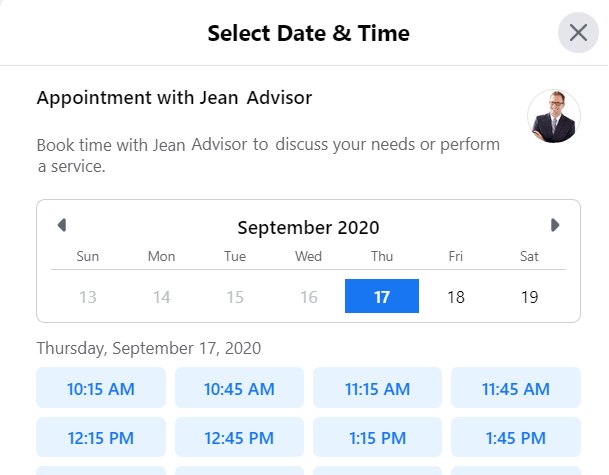
Ready in 6 easy steps!
1
Go to your Facebook page and click on + Add button beneath your cover photo.
2
Click on Schedule appointment then on Link another tool.
3
Select one of the proposed tools. Several applications are available. We suggest using SimplyBook.me.
4
Click on Continue and sign into your account.
5
Click on Continue to confirm the information shown. Let Facebook link with the scheduling application.
6
Inform your clients that you can help them and meet their needs remotely. Use the Facebook post guide to promote this new tool.
Before adding the scheduling button to your professional Facebook page, you must already have personalized your service offer in your SimplyBook.me account.
A few more tools!
- Create a services menu, assigning different timeframes based on how long it takes to meet with your clients. Do not assign a monetary value to these services.
- Designate yourself as the sole service provider. Refer to this video for more information about the services and service providers.
- There is a free version. It is also possible to subscribe for $9.99 per month or $99 per year. These subscriptions unlock certain functionalities, such as schedule synchronization with Outlook.
- Communicate with clients: Send reminders and appointment confirmation messages to reduce the number of clients who don’t show up for their appointment.
- Remember to confirm client appointments as soon as possible to reserve the spot in your agenda.
